
Your Google Business Profile isn’t just another marketing task—it’s the foundation of your local lead generation strategy. Companies that add photos to their profiles see a 35% increase in website clicks over those that don’t. Brick-and-mortar stores using photos experience a 42% spike in requests for directions to their locations.
We work with businesses every day who discover that over 50% of their leads come directly from Google. Whether you’re struggling to generate consistent leads or looking to improve your current results, optimizing your profile creates direct pathways for customers to take action—calling you, visiting your website, or getting directions. Your optimized Google Business Profile helps you show up in Google Search, Google Maps, and voice search results, making it essential for any local marketing strategy.
What sets successful businesses apart? They understand that Google Business Profile optimization drives measurable results.
Here are the five most effective ways to optimize your presence and attract more customers through this powerful platform.
Claim and Verify Your Google Business Profile
The foundation of successful Google marketing starts with claiming and verifying your Google Business Profile. 98% of consumers read online reviews for local businesses, making your official presence on this platform critical for all future optimization efforts. This essential step costs nothing but delivers substantial returns in visibility and customer acquisition.
Claim and Verify Your Google Business Profile process
The verification process confirms you’re the legitimate business owner, giving you control over how information appears across Google’s products. Here’s how to get started:
- Find your business on Google Maps – Search for your business name and city in Google Maps. If your business already appears (even as an unverified listing), you can claim it by clicking "Claim this business" followed by "Manage now". If it doesn't appear, click "Add your business" from the menu and follow the on-screen instructions.
- Choose a verification method – Google offers several verification options, depending on your business type and available information.
- Complete verification – Follow the specific instructions for your chosen method. After submission, Google reviews your information, which can take up to 5 business days. Some businesses get instant verification, especially if already verified in Google Search Console.
Google allows alternative methods if verification issues arise, and you can re-verify your business if needed. If someone else has already verified your profile, select “Request access” and submit the appropriate form.
Why Claiming Your Google Business Profile matters
Taking ownership of your Google Business Profile impacts your business through several key mechanisms:
Control your business narrative – Unclaimed profiles leave you vulnerable to misinformation. Claiming your listing gives you control over essential information like your name, address, phone number, website URL, business hours, and service offerings. Google ranks businesses with complete and accurate information higher in local searches, making this control essential for visibility.
Build trust and credibility – Verified businesses appear more legitimate to potential customers. The verification badge signals that Google has confirmed your business’s authenticity, building consumer confidence. Accurate profile details prevent frustrating experiences where customers arrive at incorrect locations or call outdated phone numbers.
Prevent misinformation – Unclaimed profiles can be edited by anyone, potentially creating incorrect information. Consider a potential customer searching for your contracting business only to find an incorrect address. Frustrated by this experience, they might choose a competitor with accurate details instead. Claiming your profile protects your business from such scenarios.
Add Complete and Accurate Business Information
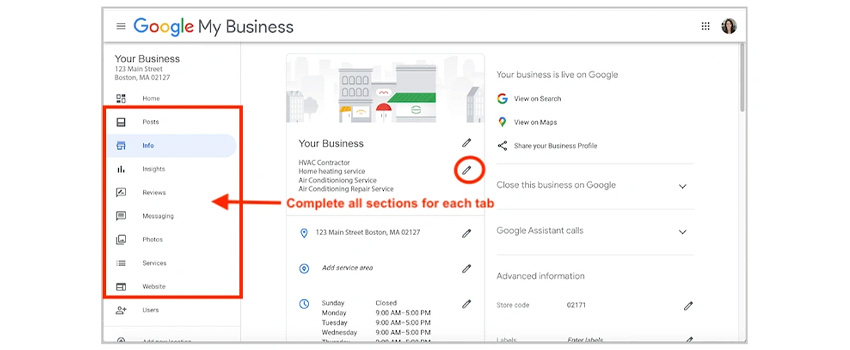
Complete and accurate business information creates the foundation that drives customer action. Once you’ve claimed your profile, the next essential step involves populating it with precise details that help potential customers find and choose your business. Companies with complete profiles are 2.7 times more likely to be considered reputable by customers. This optimization step directly impacts your lead generation success.
Essential elements for your Google Business Profile
Your Google Business Profile needs specific information to maximize its effectiveness. Each element serves a purpose in attracting and converting potential customers:
Content structure and formatting
- Business name: Use your actual business name exactly as it appears on your storefront and website—never keywords
- Address: Enter your precise physical location if customers visit your storefront
- Service area: For businesses serving customers at their locations, define your service area clearly rather than listing a physical address
- Phone number: Local numbers strengthen local connections better than toll-free options
- Website URL: Direct links to your main website drive traffic and conversions
- Hours of operation: Current business hours prevent customer frustration—update for holidays and special events
- Business category: Select the most specific primary category representing your core business, plus relevant secondary categories
- Business description: Share your mission, history, and unique value proposition without keyword stuffing
- Attributes: Highlight special features like "women-owned," "veteran-owned," or amenities such as "free Wi-Fi"
- Products and services: List your offerings with descriptions and prices where applicable
- Products and services: List your offerings with descriptions and prices where applicable
- Photos and videos: High-quality visual content showcases your business effectively
Businesses completing all available fields gain significant advantages in search visibility. Google specifically rewards businesses providing complete details, improving your chances of appearing when potential customers search for your services.
How accurate information generates more leads
Accurate information impacts lead generation through measurable mechanisms:
Local search priority: Google prioritizes businesses with accurate addresses in local search results. When someone searches “[your business type] near me,” Google uses location data to deliver the most relevant businesses. Inaccurate information means missing these high-intent searches entirely.
Customer trust building: First impressions matter. Incorrect information creates frustration and erodes trust before potential customers ever interact with you. Research shows 80% of consumers lose trust in businesses with inconsistent online details.
Action-driving profiles: Complete profiles generate more meaningful customer actions. Customers significantly increase their likelihood of visiting, calling, or purchasing from businesses providing all necessary decision-making information.
Missed opportunity prevention: Outdated business hours exemplify lost revenue potential. Customers arriving to find you closed often leave disappointed—and sometimes leave negative reviews. Each missed opportunity represents direct revenue loss.
Algorithm benefits: Google’s algorithm considers profile completeness and accuracy when determining local rankings. Accurate information improves your position, while incomplete or incorrect details bury your business beneath competitors.
Suspension risk reduction: Inaccurate or misleading information violating Google’s guidelines can trigger profile suspension. This scenario removes your business from Google’s ecosystem entirely, eliminating a critical lead source.
Maintaining consistency across all platforms
Google Business Profile optimization represents just one component of your digital presence strategy. Consistency across platforms strengthens your overall marketing effectiveness:
NAP consistency: Your Name, Address, and Phone number must match exactly across your Google Business Profile, website, social media accounts, and all online directories. Minor variations confuse both search engines and customers.
Brand message alignment: Consistent voice, values, and messaging across platforms creates stronger brand recognition and customer associations. Each touchpoint should reinforce your brand identity.
Regular monitoring: Schedule periodic reviews of your Google Business Profile and other online listings to maintain current, accurate information. Google’s Change History page helps track recent changes and maintain control.
Platform synchronization: Update information systematically across all platforms when changes occur. Tools exist to streamline this consistency management process across multiple channels.
Centralized management: Consider implementing a Product Information Management (PIM) system as your central information hub. This approach enables automatic distribution to all platforms and channels.
Team coordination: Effective consistency requires collaboration between traditionally independent departments. Marketing, sales, customer service, product development, and e-commerce teams must work with shared information and aligned objectives.
Systematic completion of your Google Business Profile information while maintaining consistency across digital touchpoints establishes a strong foundation for ongoing lead generation. This approach improves search visibility and builds the trust needed to convert searchers into customers.
Use High-Quality Photos and Videos
Visual content drives immediate action. Businesses with photos receive 42% more requests for directions on Google Maps and 35% more click-throughs to their websites than those without. Your profile images often determine whether someone chooses your business or scrolls past to a competitor.
Why visuals matter for Google My Business lead generation
Profile photos function as digital storefront windows. Potential customers preview your business before committing time or money, and this visual preview builds trust by showing exactly what they can expect. For service-based businesses, before/after photos demonstrate value more effectively than text descriptions alone.
Quality images receive significantly more calls, clicks, and direction requests compared to profiles with poor or missing photos. Google’s algorithm considers visual content when determining local search rankings—fresh, high-quality images signal an active, engaged business, potentially improving your placement in search results. This improved visibility directly increases your lead generation potential.
Each business is different, so are their visual storytelling needs. We help our clients showcase their unique value through strategic visual content that converts browsers into customers.
Best practices for uploading photos to your Google Business Profile
Your photos must meet specific technical requirements to maximize impact:
- Format: Use JPG or PNG formats
- Size: Keep files between 10 KB and 5 MB
- Resolution: Minimum 250 x 250 pixels, recommended 720 x 720 pixels
- Quality: Photos should be well-lit, in focus, and represent reality without excessive filters
Google rewards businesses that include diverse photo types:
Cover photo: Choose a professional, well-lit image that clearly represents your brand. This appears as the first image people see in listings.
Exterior photos: Show your storefront from different angles and times of day, helping customers easily locate your business. Google recommends at least three exterior shots.
Interior photos: Showcase your space to give customers a feel for the environment before they visit. Include at least three interior photos that highlight your setup.
Product/service images: Display your most popular offerings. These photos help potential customers visualize what they might purchase.
Team photos: Introduce your staff to humanize your business and build connection. Photos of management and employees add a personal touch customers appreciate.
Update your photos quarterly. Seasonal photos or new product images signal an active business and can positively impact local rankings. Regular updates provide reasons for customers to return to your profile.
How to use videos to attract more local leads
Video content creates more immersive customer experiences. Videos on your Google Business Profile autoplay within the media carousel, catching the eye of users scrolling through results.
Your videos must meet these specifications:
- Duration: Up to 30 seconds long (though longer videos may upload successfully)
- File size: Maximum 75 MB
- Resolution: 720p or higher
- Format: Square videos (1:1 ratio) work best in the image/video carousel
Focus on authentic footage that genuinely represents your business. Google explicitly states that videos must be filmed at your place of business. Stock videos or slideshows of stock photos with music are prohibited and may be removed.
Effective video content includes:
- Quick tours of your premises
- Behind-the-scenes looks at your services
- Product demonstrations
- Employee introductions
- Customer testimonials
Videos tell your brand’s story in ways static images cannot. Businesses that consistently add both photos and videos signal to Google that they’re active and engaged, potentially improving visibility in search results.
Google creates a dedicated video subtab once you’ve uploaded two or more videos, making it easier for users to find your video content.
Strategic photo usage combined with compelling video content creates a visual narrative that attracts more leads through your Google Business Profile. Businesses that invest in quality visual assets gain a significant advantage in the competition for local customers.
Collect and Respond to Customer Reviews
Customer reviews create the social proof that turns browsers into buyers. With 85% of consumers trusting online local business reviews, your review section becomes a critical asset for lead generation. We help our clients understand that properly managed reviews not only enhance credibility but also drive measurable improvements in search visibility.
How reviews impact Google My Business SEO
Reviews directly influence your local search rankings. Google’s algorithm considers review quantity, quality, and frequency when ranking local businesses. Profiles with more high-quality reviews typically rank higher in local search results, increasing your visibility to potential customers.
Reviews containing relevant keywords about your services help your business appear in more targeted searches. When customers mention specific services in their reviews, your profile becomes more likely to appear when prospects search for those exact services.
Most importantly, only businesses with a 4.0-star rating or above are eligible to appear in searches containing “best” or “top”. These high-intent searches often indicate ready-to-buy customers, making quality service that generates positive reviews essential for capturing valuable leads.
Tips for getting more Google Business reviews
Each business faces different challenges when collecting reviews. We base our approach on data that shows what actually works:
Ask your customers directly. Research shows that 86% of consumers are willing to write a review when requested. Train your staff to encourage reviews from satisfied customers during their interactions, particularly mentioning specific employees who provided excellent service.
Make the process simple. Generate a short, direct link to your review form and share it through:
- Email follow-ups (preferred by 54% of consumers)
- Text messages
- QR codes on business cards or receipts
- Your email signature
Timing drives results. Request reviews when the experience is still fresh—66% of consumers prefer same-day review requests. This immediacy helps combat the fact that 51% of consumers intend to write reviews but simply forget.
For service-based businesses, ask for reviews after successful project completions, when customer satisfaction is typically highest. This approach works because 72% of reviewers write positive reviews specifically to reward businesses for great service.
How to respond to reviews to build trust
Responding to reviews demonstrates your commitment to customer service. Currently, 92% of consumers view responding to reviews as part of providing good customer service, while 82% are more likely to choose businesses actively responding to their reviews.
Timeliness matters. Over 53% of consumers expect businesses to respond to negative feedback within one week, yet 63% say they’ve never heard back from a business they reviewed. This gap represents an opportunity to differentiate your business through attentive response management.
Personalize your replies by addressing the customer by name and referencing specific aspects of their feedback. This personalization demonstrates that you’re truly listening rather than copying generic responses—particularly important as 60% of consumers lose trust in brands using AI to respond to reviews.
For negative reviews, respond professionally while acknowledging the customer’s concerns. Research shows that 73% of unhappy customers will give your business a second chance if your response effectively addresses their problem. Each negative review becomes an opportunity to demonstrate exceptional service and transform potential reputation damage into a trust-building showcase.
Remember that your responses aren’t just for the original reviewer—97% of consumers who read reviews also read businesses’ responses. Every reply serves as a public demonstration of your commitment to customer satisfaction, influencing potential leads evaluating your business.
Post Regular Updates Using Google Posts
Google Posts represent one of the most underutilized features that can dramatically improve your business profile’s effectiveness. This dynamic content tool turns your static listing into an interactive marketing channel that captures attention exactly where customers are searching.
Google Posts function as mini-updates published directly to your Google Business Profile that appear prominently in Google Search and Maps results. These posts remain visible for up to six months, although most lose prominence after seven days, making regular posting essential for maintaining visibility.
We help businesses understand that these posts display directly in your knowledge panel and business listing, where they catch the eye of high-intent searchers. Each post supports up to 1,500 characters of text along with up to 10 photos or videos, offering substantial space to showcase your business’s unique value.
What content works best on your Google Business Profile
Google offers four primary post types, each serving a different strategic purpose:
What’s New posts – Perfect for general updates, announcements, team introductions, or business milestones. These versatile posts help maintain visibility between promotions.
Event posts – Ideal for promoting workshops, webinars, grand openings, or seasonal events. These posts remain visible until the event date, unlike other post types.
Offer posts – Designed for promotions, limited-time discounts, and special deals with clear start/end dates. These posts automatically include a “View Offer” button to drive customer action.
Product posts – Showcase specific items from your inventory with pricing details and call-to-action buttons. These posts effectively highlight new arrivals or bestsellers.
Successful Google Posts combine compelling content types including seasonal promotions, educational content, behind-the-scenes glimpses, customer testimonials, and community involvement. Businesses that regularly refresh their posts with diverse content signal to Google that they’re active and engaged.
Partner with us for Google Business Profile success
Google Business Profile stands as your most powerful tool for attracting local customers who are ready to buy. We’ve explored five proven strategies that help businesses like yours generate more leads through this essential platform.
Our approach focuses on systematic implementation. We help businesses start with profile verification, then build complete information profiles that establish trust and credibility. Quality visuals and active review management follow, creating the social proof customers need to choose your business. Regular posting keeps your profile active and engaging.
Each business is different, so are the problems. That is why we do not deal with cookie-cutter solutions. We build customized strategies that meet your objectives and requirements, helping you implement these five approaches in the order that makes most sense for your business.
Your Google Business Profile often creates the first impression potential customers have of your business. We help businesses to increase their VISIBILITY, ATTRACTIVENESS, and CREDABILITY among their target audience through strategic profile optimization.
The data speaks clearly—businesses that properly optimize their Google profiles consistently generate more leads, phone calls, website visits, and in-person traffic. Our experience across multiple industries allows us to craft the best solutions that consistently deliver strong results.
We’re not just focused on short-term wins; we aim to build long-term success for your business. Our strategies are designed to adapt and scale with your business, ensuring continued success as you expand.
Partner with us and watch your business grow!
What do you have in your mind? Let’s make something great together!




